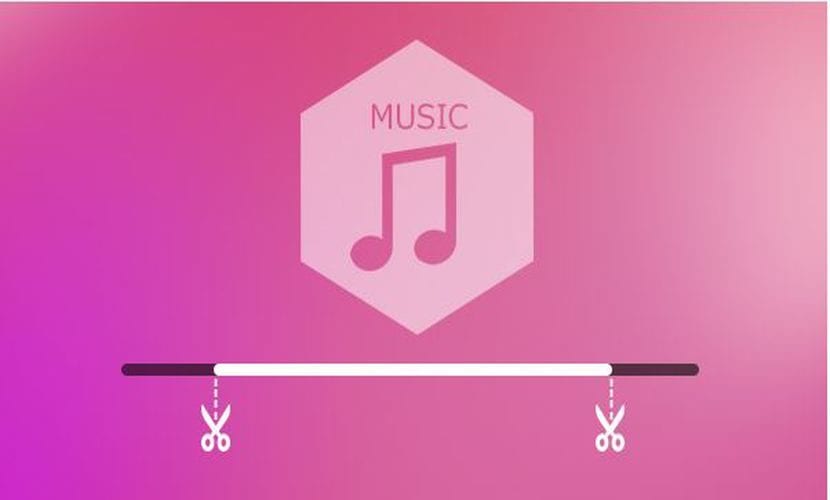
Applications with tasks as simple as cutting songs, video or both, are achieved literally, everywhere. And many of them, free of cost.
There are tools developed to work with digital audio files of any category. From the very light and versatile mp3, to "heavier" extensions like wav.
The functionalities are also very varied. There are the highly specialized ones, designed to meet the highest needs of professionals in the field. There are also very simple ones, only with extremely elementary or "everyday" operations. There is also the case select a specific part of a song to be used as a ringtone on the Smartphone.
Cut and paste
For users whose only interest is learning how to cut songs without much pretensions, there are interesting options. Whether on desktop computers, tablets or smartphones, some of the best applications to cut and edit music files are the following:
Online Audio Cutter, for computer
The first thing that stands out in this application is that it does not require downloading. All clips are processed online, directly from the browser. It has a simple and intuitive interface, which does not require prior learning on how to cut songs. It also allows you to manipulate the audio levels.
Another of your possibilities is extract sounds from a video clip and convert them directly into a ringtone for phones. Compatible with files with a wide variety of extensions. (mp3, 3gp, aac, m4v, mov, wav, aiff, etc.). As a final consideration: all features are free and unlimited.
Mp3 Cutter, for Android
An app for Android mobiles, compatible with all versions of the operating system that receive updates and are served by Google. It stands out for being a fairly adaptable tool, allowing its installation without major problems in mid-range devices.
The mechanics of use is simple in a superlative degree. First it loads from the memory of the equipment the MP3 file to be cut. It is reproduced within the application and the piece to be extracted is selected by pressing a red button that appears on the screen. This process is done twice to mark the selected entry and exit.
Then, from the options menu, it is executed "Start cut". The last step is to name the file and save it. The order to use the new clip as a ringtone or notification can also be applied. Its download is free, as well as the use of all its functions; and all in exchange for displaying advertisements during its use.
Join Audio Online. To cut and mix songs online
This is an application for computers designed not only to cut songs. Too allows the creation of a new file by combining multiple audio clips. Join Audio Online, like Online Audio Cutter, runs without downloading anything, from a browser window.
Just select the tracks and cut the parts to use. They are then placed on the program's Timeline in the desired order and the mix is executed. It offers four options for transitions between clips: crossfade, in, out, or single cut. Finally, it will be necessary to download the file to your hard drive. It supports mp3, m4v and wav extensions.
Hokusai Audio Editor, for iOS
Users of Apple's mobile operating system interested in how to cut songs, have with this tool the possibility of doing it in real time. Or what is the same, run the application while listening to music.
In addition, it also allows you to mix several tracks, as well as use filters or effects. Available for iOS 9.0 or higher, on iPhone, iPad and iPod touch. Although its download is free, it must be paid within the app to enjoy the complete package.
How to cut songs like a pro
Pro Tools It is one of the most used tools at a professional level to work with digital audio files.. Using this software just as a “song picker” is almost sacrilege; For those who want to edit their audio clips professionally, this is one of the best options.
It was developed by Avid, not just to serve the needs of recording studios. Also to work "as a team" with the famous video editor Avid Media Composer; edit and create audios with this program, is to play in "the big leagues".
Those looking for a professional audio editor, but open source, the equivalent to Pro Tools within that segment is Adour. However, it has important limitations. One of them - perhaps the most "serious" - is that it does not support mp3 files.
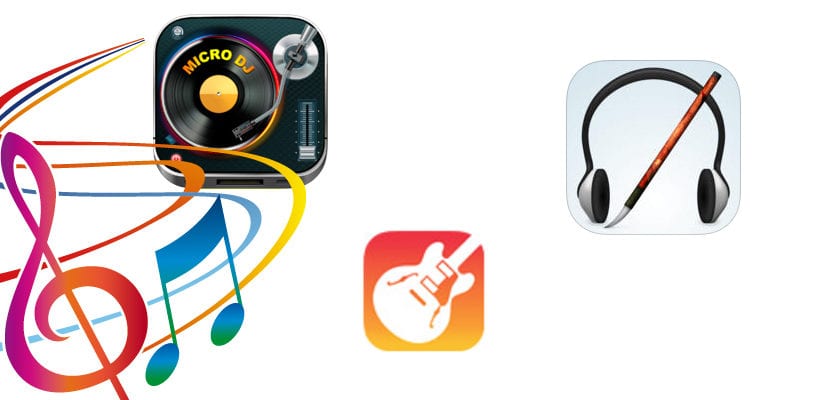
Less pretentious options
Audiacity is the "middle ground" choice in software for cutting, editing and recording sounds. Its functionalities are also far above being used only as a song picking application, especially thanks to its simple and intuitive interface, and its low demand for space to install and work on computers. More importantly, because it is free, it is not surprising that some people use it only for these tasks.
Despite being governed by the General Public License, supports the most popular format by users: mp3. Low budget sound engineers and audio technicians for their professional projects use Audicity as a replacement for Pro Tools or other high-end solutions like Cubase. However, the app falls a bit short when it comes to options and performance.

For DJ's
If what you are looking for are not just options on how to cut songs, there are other types of products. Too there are solutions that allow mixing and creation of new sounds from already created tracks; the options are also varied.
Traktor is one of the most popular software among mixing professionals.. Its possibilities are extremely wide and its results impeccable. (As long as the performer is talented).
Another high-end option is VirtualDJ. Although it is mainly intended for DJs, it also allows adding videos to edited files.
For beginners (although it is also used by advanced mixers), Mixxx has quickly become a very popular tool. Its rapid growth (available since December 30, 2015) is due to the fact that it is easy to use, with wide work possibilities; the license is free to use.
Image Sources: iPhone News / Sandro Duss